
Studio stili UI
Framework | Guida Preset Globali
In questa pagina sono raggrupati i preset grafici dell’interfaccia utente del sitoweb, palette cromatica, stili testo e moduli Divi. Questa pagina sarà aggiornata durante le fasi dello sviluppo e resterà a disposizione per la consultazione e la modifica dei preset. Le modifiche apportate agli elementi di questa pagina si rifletteranno sullo stile globale dell’intero sito.
01. palette colori
E’ possibile modificare ciascun colore all’interno delle impostazioni di sfondo del Modulo di testo e successivamente aggiornare il codice colore (#000000) per utilizzarlo nella tavolozza predefinita di Divi Theme Builder.
#EDF3F6
#C6D8E2
#81D4FB
#558CA9
#00537F
#001B2A
#00121C
#4F5152
#737373
#FEFAF1
#FDF0D5
#FDE9C0
#FDB781
#FC8F4F
#FC8340
#FB5607
#FFFFFF
#F9F9F9
#f2f2f2
#e0e0e0
#444444
#000000
#EDF3F6
#FFFFFF
#00537F
#00121C
#FDF0D5
#FEFAF1
#FDB781
#FB5607
02. Stili testo
Modifica dei diversi tipi di testo. Viene inoltre fornita un’opzione primaria, secondaria e terziaria, ognuna delle quali si possono successivamente trasformare in preimpostazioni individuali.
Primario
Secondario
Terziario
Heading 1
Heading 1
Heading 1
Heading 1
Heading 2
Heading 2
Heading 2
Heading 2
Heading 3
Heading 3
Heading 3
Heading 3
Heading 4
Heading 4
Heading 4
Heading 4
Corpo testo
Lorem ipsum dolor sit amet, consectetur adipiscing elit, sed do eiusmod tempor incididunt ut labore et dolore magna aliqua. Ut enim ad minim veniam, quis nostrud exercitation ullamco laboris nisi ut aliquip ex ea commodo consequat.
Lorem ipsum dolor sit amet, consectetur adipiscing elit, sed do eiusmod tempor incididunt ut labore et dolore magna aliqua. Ut enim ad minim veniam, quis nostrud exercitation ullamco laboris nisi ut aliquip ex ea commodo consequat.
Lorem ipsum dolor sit amet, consectetur adipiscing elit, sed do eiusmod tempor incididunt ut labore et dolore magna aliqua. Ut enim ad minim veniam, quis nostrud exercitation ullamco laboris nisi ut aliquip ex ea commodo consequat.
Listato
- Lorum Ipsum
- Lorum Ipsum
- Lorum Ipsum
- Lorum Ipsum
- Lorum Ipsum
- Lorum Ipsum
- Lorum Ipsum
- Lorum Ipsum
- Lorum Ipsum
All in one
Heading 1
Heading 2
Heading 3
Heading 4
Lorum ipsum dolor sit amet.
- Lorum Ipsum
Heading 1
Heading 2
Heading 3
Heading 4
Lorum ipsum dolor sit amet.
- Lorum Ipsum
Heading 1
Heading 2
Heading 3
Heading 4
Lorum ipsum dolor sit amet.
- Lorum Ipsum
03. Moduli
Gestione dei moduli più utilizzati all’interno di Divi. Viene fornita anche una versione primaria, secondaria e terziaria di ciascun modulo da aggiungere come preimpostazione globale.
Primario
Secondario
Terziario
Pulsanti
Blurb
Your Title Goes Here
Your content goes here. Edit or remove this text inline or in the module Content settings. You can also style every aspect of this content in the module Design settings and even apply custom CSS to this text in the module Advanced settings.
Your Title Goes Here
Your content goes here. Edit or remove this text inline or in the module Content settings. You can also style every aspect of this content in the module Design settings and even apply custom CSS to this text in the module Advanced settings.
Your Title Goes Here
Your content goes here. Edit or remove this text inline or in the module Content settings. You can also style every aspect of this content in the module Design settings and even apply custom CSS to this text in the module Advanced settings.
Email optin
form CONTATTO
Immagini
Call to action
Your Title Goes Here
Your content goes here. Edit or remove this text inline or in the module Content settings. You can also style every aspect of this content in the module Design settings and even apply custom CSS to this text in the module Advanced settings.
Your Title Goes Here
Your content goes here. Edit or remove this text inline or in the module Content settings. You can also style every aspect of this content in the module Design settings and even apply custom CSS to this text in the module Advanced settings.
Your Title Goes Here
Your content goes here. Edit or remove this text inline or in the module Content settings. You can also style every aspect of this content in the module Design settings and even apply custom CSS to this text in the module Advanced settings.
Divisori
Persone
Name Goes Here
Position
Your content goes here. Edit or remove this text inline or in the module Content settings. You can also style every aspect of this content in the module Design settings and even apply custom CSS to this text in the module Advanced settings.
Name Goes Here
Position
Your content goes here. Edit or remove this text inline or in the module Content settings. You can also style every aspect of this content in the module Design settings and even apply custom CSS to this text in the module Advanced settings.
Name Goes Here
Position
Your content goes here. Edit or remove this text inline or in the module Content settings. You can also style every aspect of this content in the module Design settings and even apply custom CSS to this text in the module Advanced settings.
Social Media Follow
Toggle
Your Title Goes Here
Your content goes here. Edit or remove this text inline or in the module Content settings. You can also style every aspect of this content in the module Design settings and even apply custom CSS to this text in the module Advanced settings.
Your Title Goes Here
Your content goes here. Edit or remove this text inline or in the module Content settings. You can also style every aspect of this content in the module Design settings and even apply custom CSS to this text in the module Advanced settings.
Your Title Goes Here
Your content goes here. Edit or remove this text inline or in the module Content settings. You can also style every aspect of this content in the module Design settings and even apply custom CSS to this text in the module Advanced settings.
Testimonial
Your content goes here. Edit or remove this text inline or in the module Content settings. You can also style every aspect of this content in the module Design settings and even apply custom CSS to this text in the module Advanced settings.
Your content goes here. Edit or remove this text inline or in the module Content settings. You can also style every aspect of this content in the module Design settings and even apply custom CSS to this text in the module Advanced settings.
Your content goes here. Edit or remove this text inline or in the module Content settings. You can also style every aspect of this content in the module Design settings and even apply custom CSS to this text in the module Advanced settings.
Video
Accordion
Your Title Goes Here
Your content goes here. Edit or remove this text inline or in the module Content settings. You can also style every aspect of this content in the module Design settings and even apply custom CSS to this text in the module Advanced settings.
Your Title Goes Here
Your content goes here. Edit or remove this text inline or in the module Content settings. You can also style every aspect of this content in the module Design settings and even apply custom CSS to this text in the module Advanced settings.
Your Title Goes Here
Your content goes here. Edit or remove this text inline or in the module Content settings. You can also style every aspect of this content in the module Design settings and even apply custom CSS to this text in the module Advanced settings.
Your Title Goes Here
Your content goes here. Edit or remove this text inline or in the module Content settings. You can also style every aspect of this content in the module Design settings and even apply custom CSS to this text in the module Advanced settings.
Your Title Goes Here
Your content goes here. Edit or remove this text inline or in the module Content settings. You can also style every aspect of this content in the module Design settings and even apply custom CSS to this text in the module Advanced settings.
Your Title Goes Here
Your content goes here. Edit or remove this text inline or in the module Content settings. You can also style every aspect of this content in the module Design settings and even apply custom CSS to this text in the module Advanced settings.
Blog

Il Senato propone di abolire il divieto di pubblicità sul gioco d’azzardo: un pericoloso passo indietro
La VII Commissione Cultura del Senato il 5 marzo 2025 ha approvato una risoluzione che invita il Governo a valutare l’abolizione del divieto di pubblicità sul gioco d’azzardo, previsto dal Decreto Dignità. La misura viene giustificata con la necessità di sostenere il sistema calcio. L’articolo analizza le criticità della proposta e gli effetti che potrebbe avere sulla dipendenza da gioco, sul riciclaggio mafioso e sulla salute pubblica.

Donne e Gioco d’Azzardo
Il gioco d’azzardo femminile è un fenomeno in crescita che richiede un’attenzione specifica, sia da parte delle istituzioni che della società in generale. Le donne, più degli uomini, sono coinvolte in dinamiche relazionali complesse che spesso portano a un utilizzo problematico del gioco d’azzardo come via di fuga
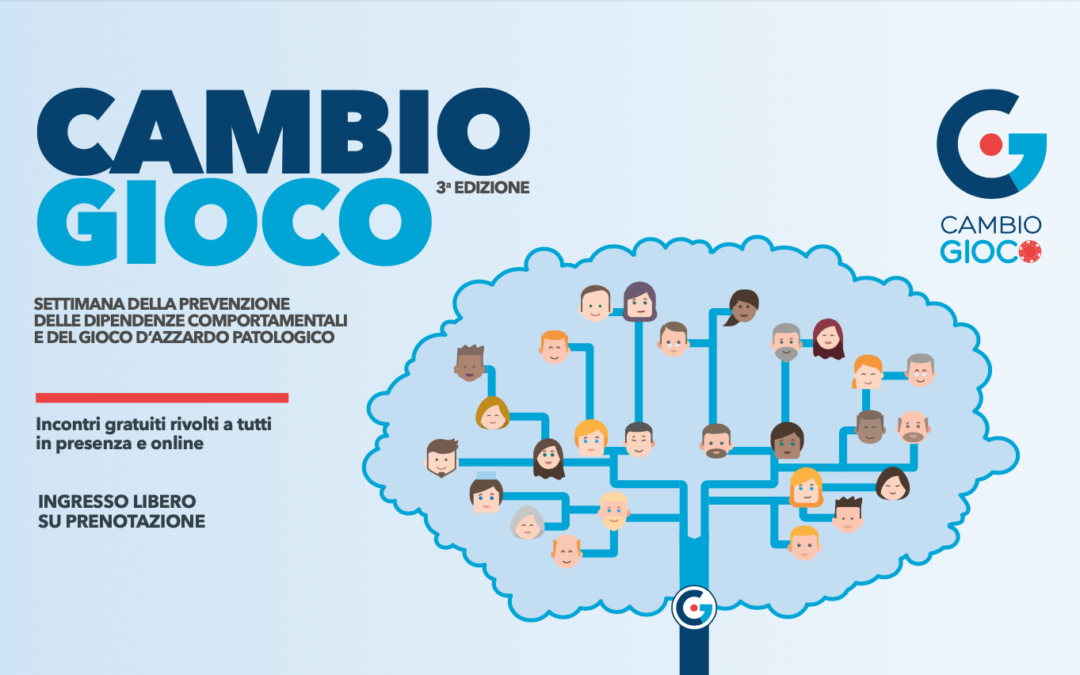
Settimana della Prevenzione 2025: evento contro il gioco d’azzardo e le dipendenze
La Settimana della Prevenzione delle Dipendenze Comportamentali e del Gioco d’Azzardo Patologico torna dal 10 al 14 marzo 2025 con la sua terza edizione, promossa dall’Ulss6 Euganea. L’evento, intitolato “Connettiamoci: la rete come patrimonio di salute”, ha l’obiettivo di rafforzare il legame tra cittadini e professionisti della salute nella prevenzione delle dipendenze, con particolare attenzione al gioco d’azzardo patologico

L’impatto economico dell’azzardo sulla famiglia
Il gioco d'azzardo sia problematico che patologico rappresenta una piaga sociale che non solo distrugge la vita del giocatore, ma infligge profonde ferite economiche e psicologiche all'intero nucleo familiare. Le conseguenze finanziarie possono essere devastanti, portando famiglie sull'orlo della bancarotta e compromettendo la stabilità economica costruita con anni di sacrifici. Anche quando non si arriva [...]

Scopri la storia di Giulia: dalla disperazione al recupero
Giulia, moglie di un giocatore d'azzardo compulsivo, condivide la sua esperienza di vita con un video toccante e sincero. Una nuova storia di gioco che è anche una testimonianza utile per altre persone che convivono con giocatori o giocatrici d’azzardo problematici o patologici, Giulia ci racconta la sua lotta contro la dipendenza del marito e [...]

Come un gruppo di supporto può cambiarti la vita
Essere il familiare di una persona con problemi di gioco d’azzardo significa convivere con stress, senso di colpa e isolamento. Spesso si crede di poter risolvere tutto da soli, ma la verità è che chiedere aiuto è la soluzione più efficace. I gruppi di supporto per familiari offrono ascolto, strumenti pratici e un ambiente sicuro per condividere la propria esperienza. Partecipare a un gruppo può migliorare la qualità della vita, aiutandoti a proteggere te stesso e a gestire meglio la situazione familiare. Scopri come trovare il gruppo giusto per te

Come proteggere i legami familiari dall’azzardo
Il Disturbo da Gioco d’Azzardo (DGA) non colpisce solo chi gioca, ma anche la sua famiglia, generando problemi economici, emotivi e relazionali. È possibile proteggere i legami familiari adottando strategie di supporto, monitoraggio e gestione finanziaria. Insieme a Vinciamo il Gioco, offriamo un aiuto professionale gratuito per i familiari di chi soffre di questa dipendenza

Ultima chiamata nella partita sull’azzardo
Ci siamo. La partita finale sul gioco d’azzardo – che determinerà il futuro del settore e soprattutto l’impatto del fenomeno sulla società negli anni a venire - è prossima alla conclusione. Breve riassunto delle puntate precedenti Nonostante sia un comparto che raccoglie 160 miliardi di euro di giocate (stima sul 2024), l’azzardo non è regolamentato [...]
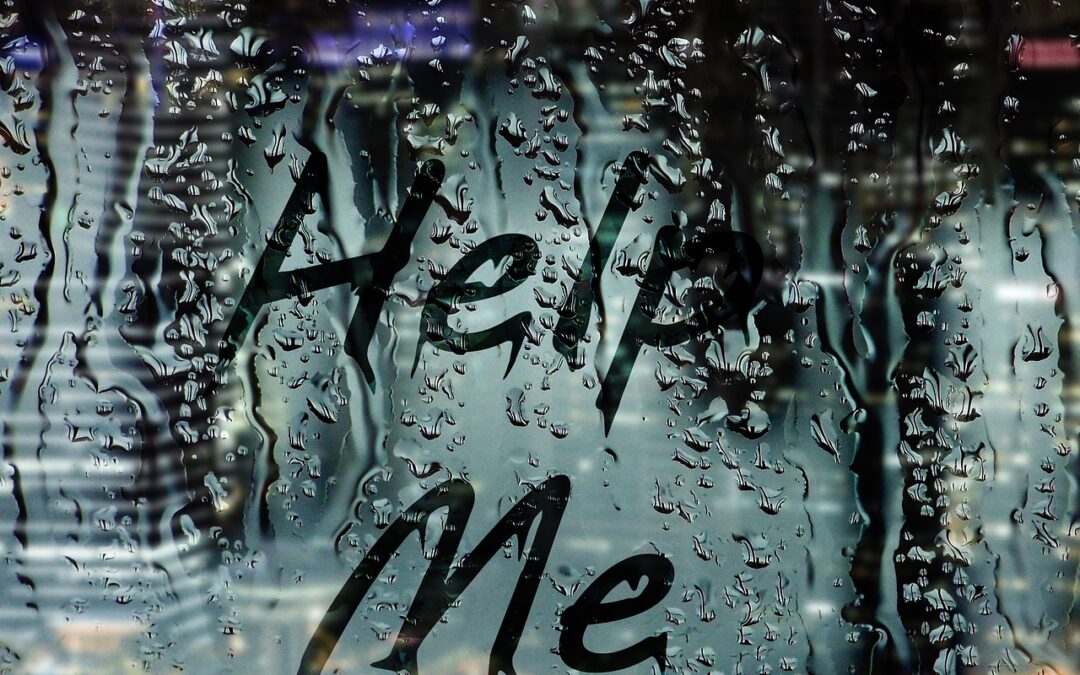
Gioco d’azzardo patologico: il ruolo della famiglia nel percorso di recupero
In questa intervista, la psicoterapeuta Cristina Sovarzi, con oltre 30 anni di esperienza a Monza e Milano, discute le dinamiche delle dipendenze comportamentali, focalizzandosi sul gioco d’azzardo patologico. Sottolinea il ruolo fondamentale dei familiari nel processo di recupero, evidenziando l’importanza di non colludere con il malato e di supportarlo nella presa di consapevolezza del problema. Vengono affrontate tematiche come la codipendenza, la gestione delle ricadute e le diverse fasi del percorso di guarigione, offrendo consigli pratici per affrontare la situazione in modo efficace
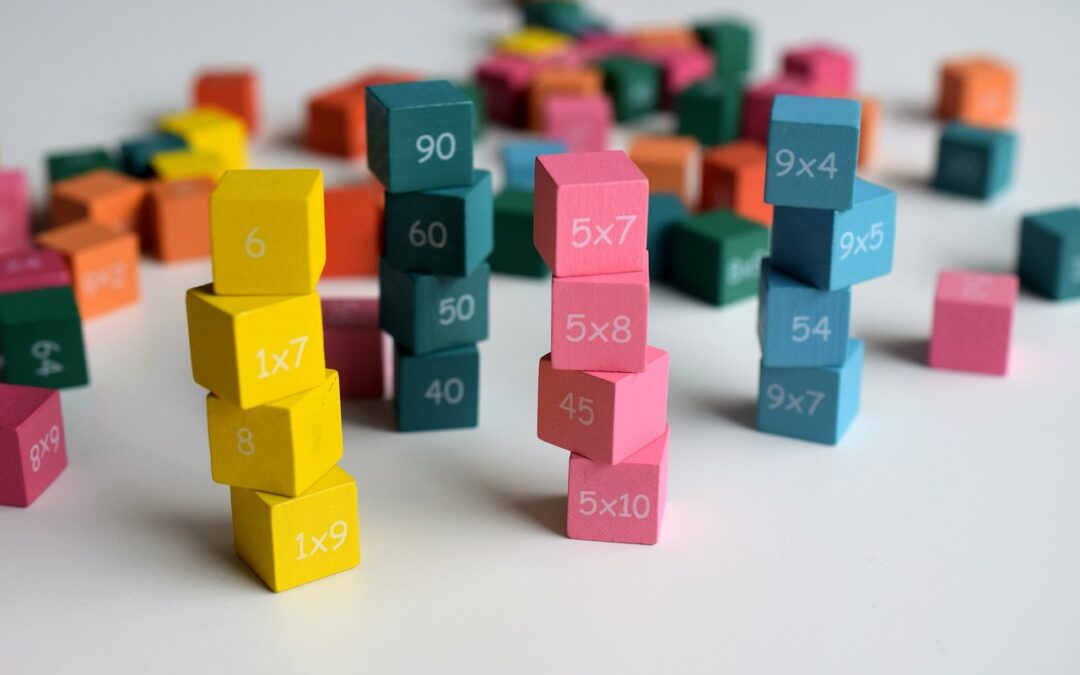
Numeri alla mano: ecco perché non si vince
Come la matematica e la statistica sono determinanti nel gioco d’azzardo, perché rivelano che ogni gioco è progettato per favorire il banco. A partire dal concetto di margine del banco (house edge), che garantisce al casinò un guadagno nel lungo periodo, analizziamo le probabilità di vincita in vari giochi come la roulette, le slot e le scommesse sportive. Approfondiamo anche la teoria delle probabilità, evidenziando come il gioco d’azzardo non sia mai veramente “equo”. Un focus speciale è dedicato alle “quasi vincite” o near miss, fenomeno psicologico che rinforza il comportamento di gioco, inducendo i giocatori a credere che la vittoria sia sempre vicina. In conclusione, l’articolo invita alla riflessione sul fatto che, nel lungo periodo, il gioco d’azzardo è sempre una scommessa persa

Il Senato propone di abolire il divieto di pubblicità sul gioco d’azzardo: un pericoloso passo indietro
La VII Commissione Cultura del Senato il 5 marzo 2025 ha approvato una risoluzione che invita il Governo a valutare l’abolizione del divieto di pubblicità sul gioco d’azzardo, previsto dal Decreto Dignità. La misura viene giustificata con la necessità di sostenere il sistema calcio. L’articolo analizza le criticità della proposta e gli effetti che potrebbe avere sulla dipendenza da gioco, sul riciclaggio mafioso e sulla salute pubblica.

Donne e Gioco d’Azzardo
Il gioco d’azzardo femminile è un fenomeno in crescita che richiede un’attenzione specifica, sia da parte delle istituzioni che della società in generale. Le donne, più degli uomini, sono coinvolte in dinamiche relazionali complesse che spesso portano a un utilizzo problematico del gioco d’azzardo come via di fuga
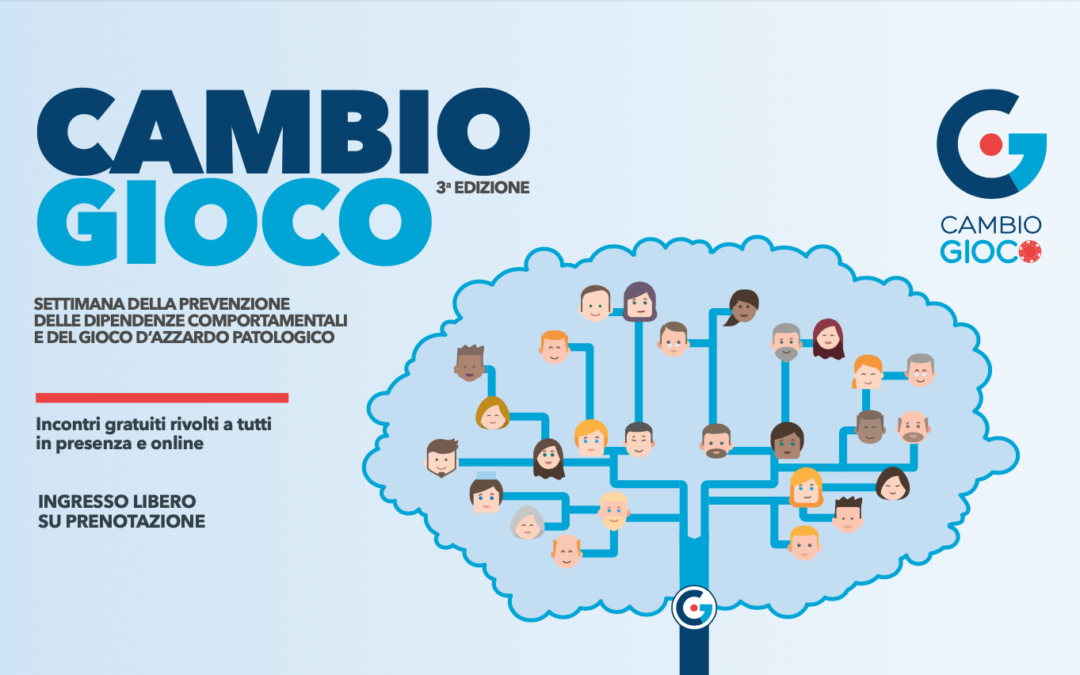
Settimana della Prevenzione 2025: evento contro il gioco d’azzardo e le dipendenze
La Settimana della Prevenzione delle Dipendenze Comportamentali e del Gioco d’Azzardo Patologico torna dal 10 al 14 marzo 2025 con la sua terza edizione, promossa dall’Ulss6 Euganea. L’evento, intitolato “Connettiamoci: la rete come patrimonio di salute”, ha l’obiettivo di rafforzare il legame tra cittadini e professionisti della salute nella prevenzione delle dipendenze, con particolare attenzione al gioco d’azzardo patologico

L’impatto economico dell’azzardo sulla famiglia
Il gioco d'azzardo sia problematico che patologico rappresenta una piaga sociale che non solo distrugge la vita del giocatore, ma infligge profonde ferite economiche e psicologiche all'intero nucleo familiare. Le conseguenze finanziarie possono essere devastanti, portando famiglie sull'orlo della bancarotta e compromettendo la stabilità economica costruita con anni di sacrifici. Anche quando non si arriva [...]

Scopri la storia di Giulia: dalla disperazione al recupero
Giulia, moglie di un giocatore d'azzardo compulsivo, condivide la sua esperienza di vita con un video toccante e sincero. Una nuova storia di gioco che è anche una testimonianza utile per altre persone che convivono con giocatori o giocatrici d’azzardo problematici o patologici, Giulia ci racconta la sua lotta contro la dipendenza del marito e [...]

Come un gruppo di supporto può cambiarti la vita
Essere il familiare di una persona con problemi di gioco d’azzardo significa convivere con stress, senso di colpa e isolamento. Spesso si crede di poter risolvere tutto da soli, ma la verità è che chiedere aiuto è la soluzione più efficace. I gruppi di supporto per familiari offrono ascolto, strumenti pratici e un ambiente sicuro per condividere la propria esperienza. Partecipare a un gruppo può migliorare la qualità della vita, aiutandoti a proteggere te stesso e a gestire meglio la situazione familiare. Scopri come trovare il gruppo giusto per te

Come proteggere i legami familiari dall’azzardo
Il Disturbo da Gioco d’Azzardo (DGA) non colpisce solo chi gioca, ma anche la sua famiglia, generando problemi economici, emotivi e relazionali. È possibile proteggere i legami familiari adottando strategie di supporto, monitoraggio e gestione finanziaria. Insieme a Vinciamo il Gioco, offriamo un aiuto professionale gratuito per i familiari di chi soffre di questa dipendenza

Ultima chiamata nella partita sull’azzardo
Ci siamo. La partita finale sul gioco d’azzardo – che determinerà il futuro del settore e soprattutto l’impatto del fenomeno sulla società negli anni a venire - è prossima alla conclusione. Breve riassunto delle puntate precedenti Nonostante sia un comparto che raccoglie 160 miliardi di euro di giocate (stima sul 2024), l’azzardo non è regolamentato [...]
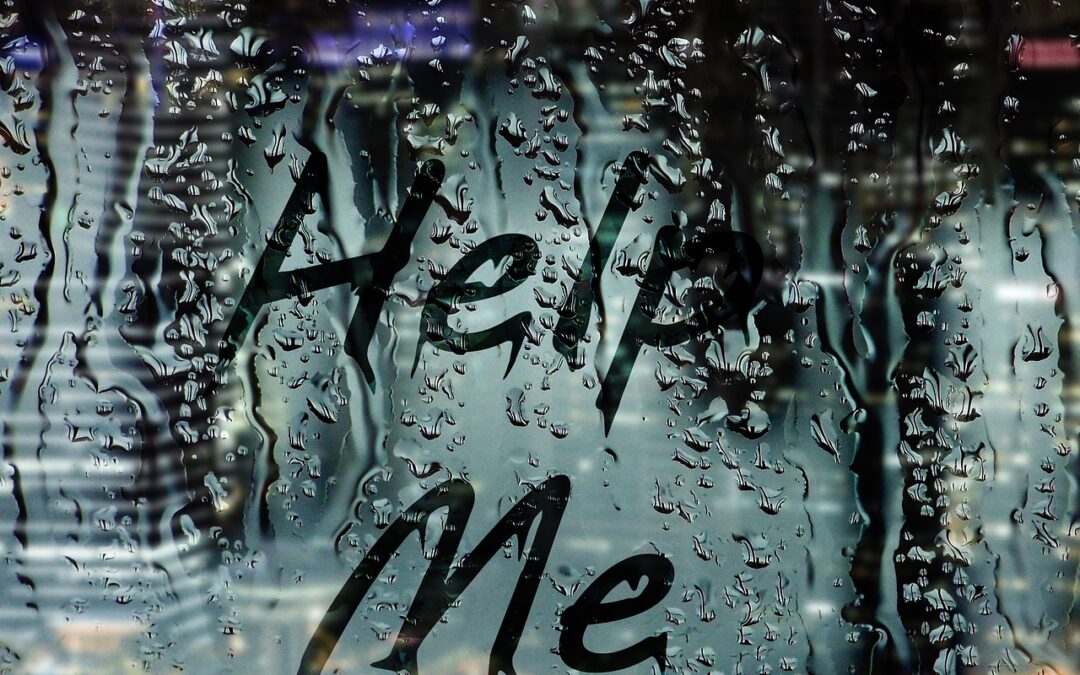
Gioco d’azzardo patologico: il ruolo della famiglia nel percorso di recupero
In questa intervista, la psicoterapeuta Cristina Sovarzi, con oltre 30 anni di esperienza a Monza e Milano, discute le dinamiche delle dipendenze comportamentali, focalizzandosi sul gioco d’azzardo patologico. Sottolinea il ruolo fondamentale dei familiari nel processo di recupero, evidenziando l’importanza di non colludere con il malato e di supportarlo nella presa di consapevolezza del problema. Vengono affrontate tematiche come la codipendenza, la gestione delle ricadute e le diverse fasi del percorso di guarigione, offrendo consigli pratici per affrontare la situazione in modo efficace
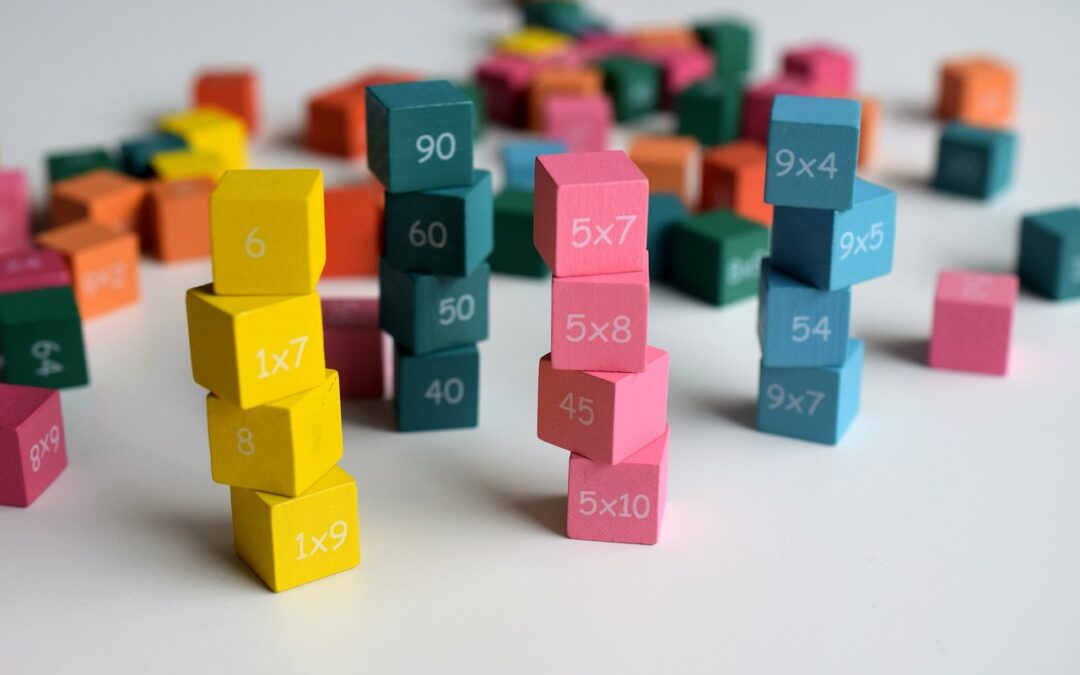
Numeri alla mano: ecco perché non si vince
Come la matematica e la statistica sono determinanti nel gioco d’azzardo, perché rivelano che ogni gioco è progettato per favorire il banco. A partire dal concetto di margine del banco (house edge), che garantisce al casinò un guadagno nel lungo periodo, analizziamo le probabilità di vincita in vari giochi come la roulette, le slot e le scommesse sportive. Approfondiamo anche la teoria delle probabilità, evidenziando come il gioco d’azzardo non sia mai veramente “equo”. Un focus speciale è dedicato alle “quasi vincite” o near miss, fenomeno psicologico che rinforza il comportamento di gioco, inducendo i giocatori a credere che la vittoria sia sempre vicina. In conclusione, l’articolo invita alla riflessione sul fatto che, nel lungo periodo, il gioco d’azzardo è sempre una scommessa persa

Il Senato propone di abolire il divieto di pubblicità sul gioco d’azzardo: un pericoloso passo indietro
La VII Commissione Cultura del Senato il 5 marzo 2025 ha approvato una risoluzione che invita il Governo a valutare l’abolizione del divieto di pubblicità sul gioco d’azzardo, previsto dal Decreto Dignità. La misura viene giustificata con la necessità di sostenere il sistema calcio. L’articolo analizza le criticità della proposta e gli effetti che potrebbe avere sulla dipendenza da gioco, sul riciclaggio mafioso e sulla salute pubblica.

Donne e Gioco d’Azzardo
Il gioco d’azzardo femminile è un fenomeno in crescita che richiede un’attenzione specifica, sia da parte delle istituzioni che della società in generale. Le donne, più degli uomini, sono coinvolte in dinamiche relazionali complesse che spesso portano a un utilizzo problematico del gioco d’azzardo come via di fuga
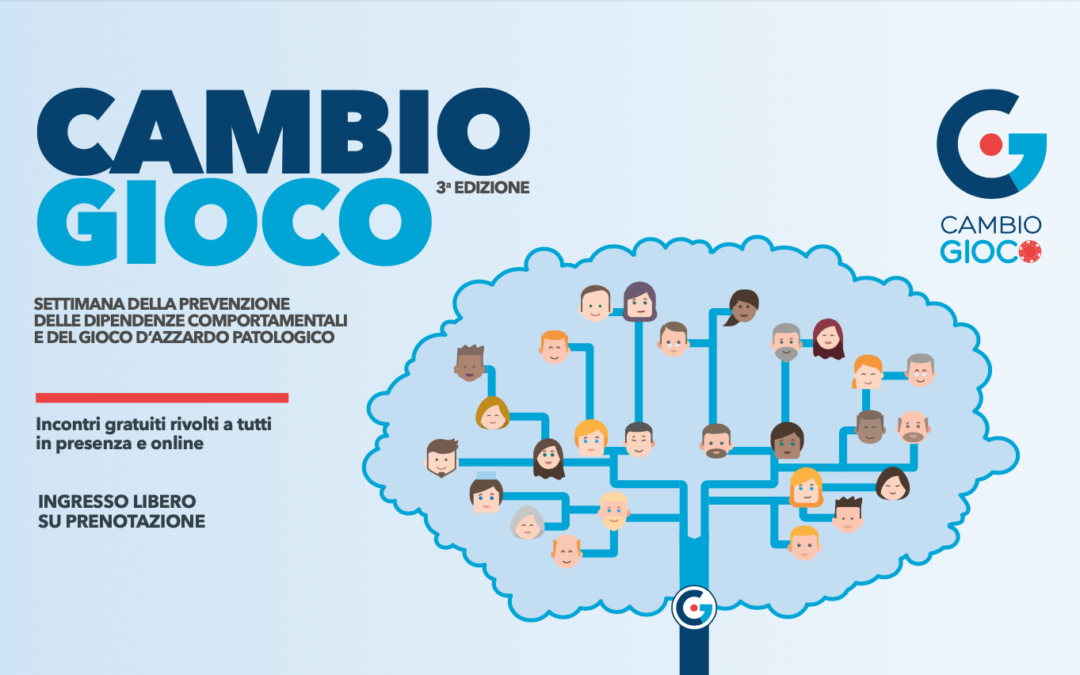
Settimana della Prevenzione 2025: evento contro il gioco d’azzardo e le dipendenze
La Settimana della Prevenzione delle Dipendenze Comportamentali e del Gioco d’Azzardo Patologico torna dal 10 al 14 marzo 2025 con la sua terza edizione, promossa dall’Ulss6 Euganea. L’evento, intitolato “Connettiamoci: la rete come patrimonio di salute”, ha l’obiettivo di rafforzare il legame tra cittadini e professionisti della salute nella prevenzione delle dipendenze, con particolare attenzione al gioco d’azzardo patologico

L’impatto economico dell’azzardo sulla famiglia
Il gioco d'azzardo sia problematico che patologico rappresenta una piaga sociale che non solo distrugge la vita del giocatore, ma infligge profonde ferite economiche e psicologiche all'intero nucleo familiare. Le conseguenze finanziarie possono essere devastanti, portando famiglie sull'orlo della bancarotta e compromettendo la stabilità economica costruita con anni di sacrifici. Anche quando non si arriva [...]

Scopri la storia di Giulia: dalla disperazione al recupero
Giulia, moglie di un giocatore d'azzardo compulsivo, condivide la sua esperienza di vita con un video toccante e sincero. Una nuova storia di gioco che è anche una testimonianza utile per altre persone che convivono con giocatori o giocatrici d’azzardo problematici o patologici, Giulia ci racconta la sua lotta contro la dipendenza del marito e [...]

Come un gruppo di supporto può cambiarti la vita
Essere il familiare di una persona con problemi di gioco d’azzardo significa convivere con stress, senso di colpa e isolamento. Spesso si crede di poter risolvere tutto da soli, ma la verità è che chiedere aiuto è la soluzione più efficace. I gruppi di supporto per familiari offrono ascolto, strumenti pratici e un ambiente sicuro per condividere la propria esperienza. Partecipare a un gruppo può migliorare la qualità della vita, aiutandoti a proteggere te stesso e a gestire meglio la situazione familiare. Scopri come trovare il gruppo giusto per te

Come proteggere i legami familiari dall’azzardo
Il Disturbo da Gioco d’Azzardo (DGA) non colpisce solo chi gioca, ma anche la sua famiglia, generando problemi economici, emotivi e relazionali. È possibile proteggere i legami familiari adottando strategie di supporto, monitoraggio e gestione finanziaria. Insieme a Vinciamo il Gioco, offriamo un aiuto professionale gratuito per i familiari di chi soffre di questa dipendenza

Ultima chiamata nella partita sull’azzardo
Ci siamo. La partita finale sul gioco d’azzardo – che determinerà il futuro del settore e soprattutto l’impatto del fenomeno sulla società negli anni a venire - è prossima alla conclusione. Breve riassunto delle puntate precedenti Nonostante sia un comparto che raccoglie 160 miliardi di euro di giocate (stima sul 2024), l’azzardo non è regolamentato [...]
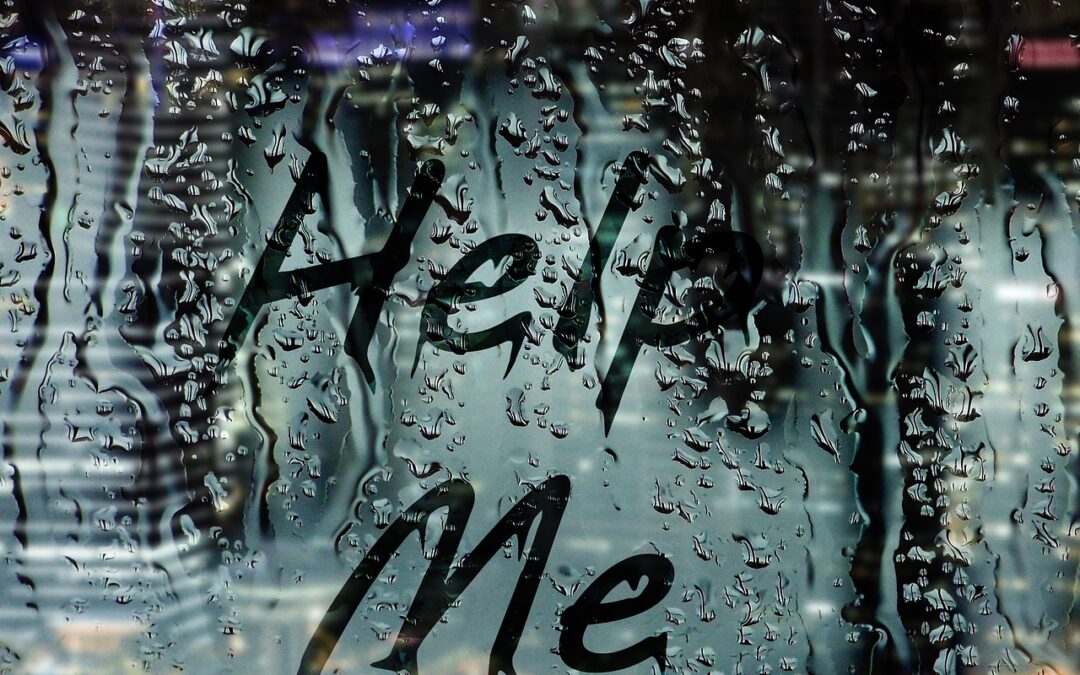
Gioco d’azzardo patologico: il ruolo della famiglia nel percorso di recupero
In questa intervista, la psicoterapeuta Cristina Sovarzi, con oltre 30 anni di esperienza a Monza e Milano, discute le dinamiche delle dipendenze comportamentali, focalizzandosi sul gioco d’azzardo patologico. Sottolinea il ruolo fondamentale dei familiari nel processo di recupero, evidenziando l’importanza di non colludere con il malato e di supportarlo nella presa di consapevolezza del problema. Vengono affrontate tematiche come la codipendenza, la gestione delle ricadute e le diverse fasi del percorso di guarigione, offrendo consigli pratici per affrontare la situazione in modo efficace
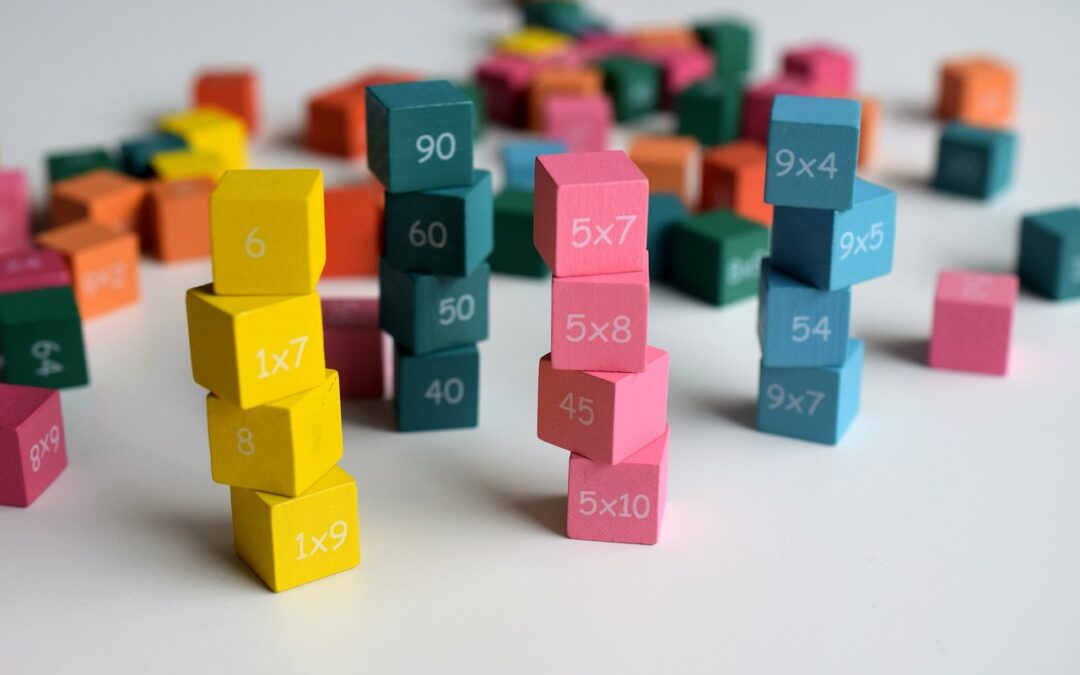
Numeri alla mano: ecco perché non si vince
Come la matematica e la statistica sono determinanti nel gioco d’azzardo, perché rivelano che ogni gioco è progettato per favorire il banco. A partire dal concetto di margine del banco (house edge), che garantisce al casinò un guadagno nel lungo periodo, analizziamo le probabilità di vincita in vari giochi come la roulette, le slot e le scommesse sportive. Approfondiamo anche la teoria delle probabilità, evidenziando come il gioco d’azzardo non sia mai veramente “equo”. Un focus speciale è dedicato alle “quasi vincite” o near miss, fenomeno psicologico che rinforza il comportamento di gioco, inducendo i giocatori a credere che la vittoria sia sempre vicina. In conclusione, l’articolo invita alla riflessione sul fatto che, nel lungo periodo, il gioco d’azzardo è sempre una scommessa persa
Risorse esterne e documentazione
n.d.